Share-A-Cart Supports Google Classroom Integration
Shared on 27 February 2025, by Julie
We’re pleased to announce that now Share-A-Cart supports Google Classroom integration to make collaborating with parents for student success even easier! With the Share-A-Cart Classroom Add-on
First, simply use Share-A-Cart as you normally would to create a cart full of supplies your students need from your chosen retailer. (We support thousands of stores online, including Amazon, Target, Walmart, and more.)
Then, install the app if you haven’t already. Open the Share-A-Cart Classroom app in Google Classroom. From there, you can select the cart you want to share.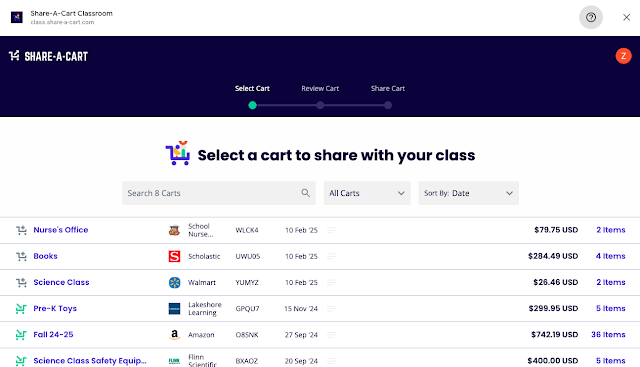
Then choose the class you want to share the selected cart with.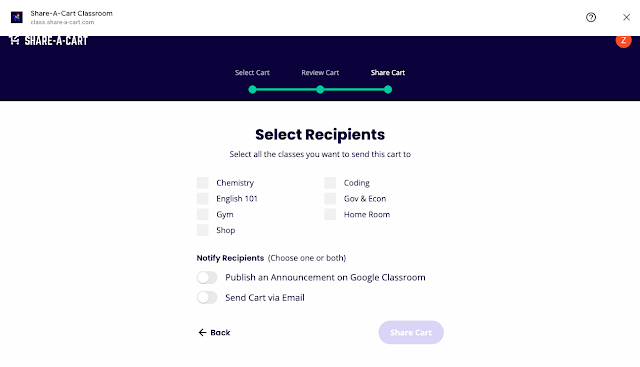
Choose how you want to broadcast the list - by email, announcement, or both!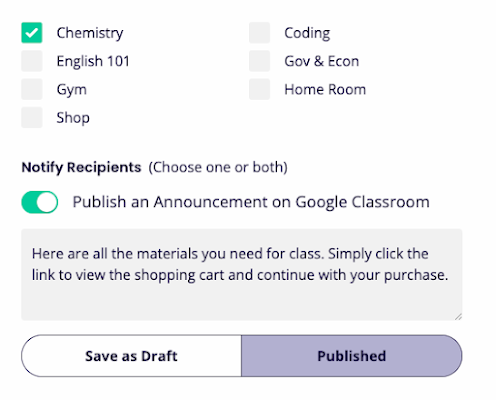
When you opt to send the announcement via email, you’ll be able to choose whether only the students or parents receive the list, or both.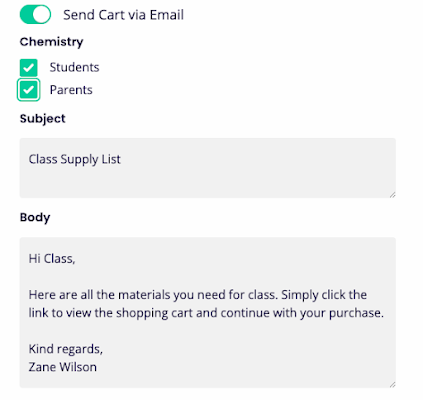
And that’s it! Now your students and parents can see exactly what supplies they need for your class.
Please note that if you don’t see the app, you’ll have to ask your Google Classroom admin to install it for you.
If you have any questions or need assistance, feel free to reach out! We’d love to hear your feedback and suggestions on how to make Share-A-Cart even better for teachers, as well, so don’t hesitate to share!
 Photo by
Photo by