Sharing Flipkart shopping carts with friends
Shared on 1 November 2020
Flipkart is a great online retailer with selection rivaling that of Amazon and AliBaba. Share-A-Cart supports sending and receiving carts for Flipkart store via the extension. Flipkart is often the best shopping option depending on the region. They also have a unique selection in some categories. Say you made a great shopping list and now you’d like to share it with friends who could benefit from your product research and buy the things you recommend for themselves. Below is a small tutorial that shows you how to share your flipkart.com shopping cart with anyone else.
Once you have all the items in your own cart, fire up Share-A-Cart from the browser toolbar. It might look like this.
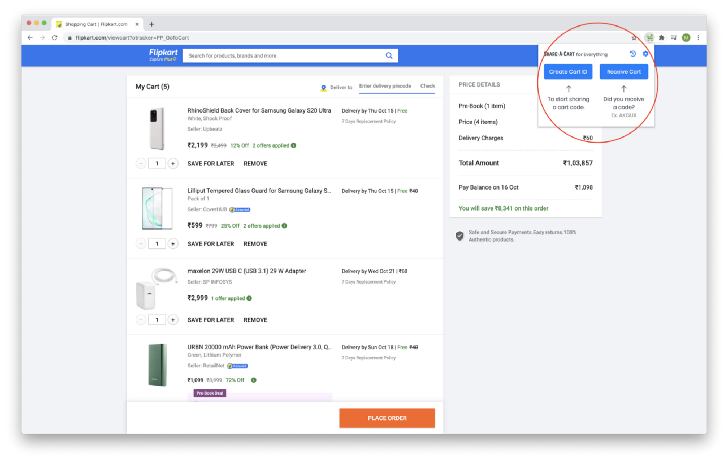
Once you click “Create Cart ID”, you’ll get a unique shopping cart code for your cart. Note that cart creation might take a little bit if you have a lot of items. As always, Share-A-Cart does its magic without you having to create an account or provide personal information.
Once the code is recorded, you’ll get a screen resembling the below.
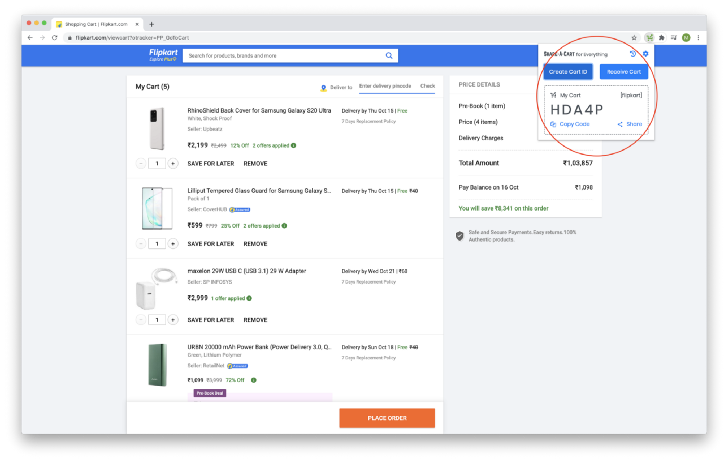
Now you can either copy the code or share it. Clicking to sharing will bring you to this view where you can sent a short message with the link to the cart.
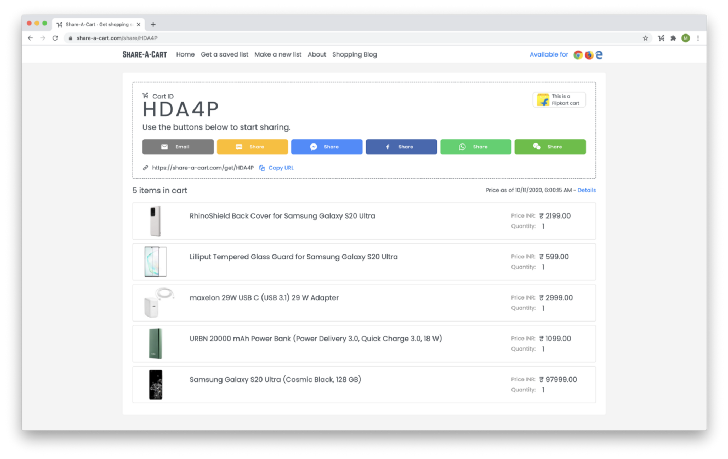
When you friends load the link from the message they’ll see the following page. Sometimes item images do not come through, but that doesn’t affect the functionality of the extension.
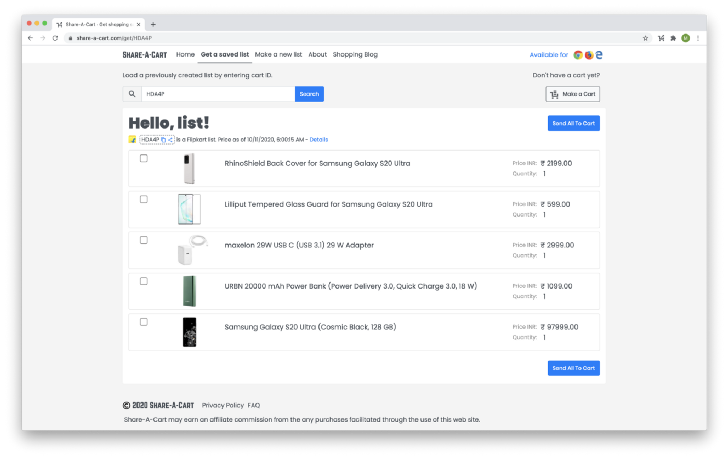
Alternatively, you can share you Flipkart shopping cart by just copying the code and directing your friends to install our extension. Once they have it loaded, they can view the shopping list you’ve shared with them using the view below.
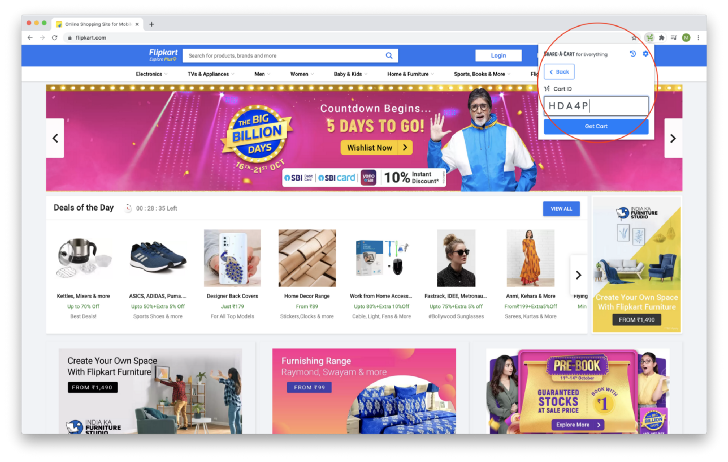
We hope this was an informative tutorial. Happy shopping and sharing!