Share-A-Cart has won in this year’s Tech & Learning Awards of Excellence: Best of 2024 within the Primary and Secondary Education categories!


Share-A-Cart accelerates the purchasing process and frees up time for teachers, administrators, and parents so that you can get back to what matters most
If you purchase supplies for classrooms, sports, or clubs, Share-A-Cart can save you hours every week. Teachers and staff at more than 350 school districts use Share-A-Cart to make buying supplies easy and free of errors. Users simply shop as usual and then use Share-A-Cart to create a shareable link to their shopping cart. With one click, purchasing agents can load these items into their own cart for purchase.
Learn How Share-A-Cart+ can help your school.
Share-A-Cart+
Sign up for Share-A-Cart+ and get access to additional features (don't worry, signing up is easy and free!):
- See all the carts you shared or received in one place
- Organize your carts by using tags
- Add notes to carts (for example, you can add a shipping address)
- Export all carts into a spreadsheet
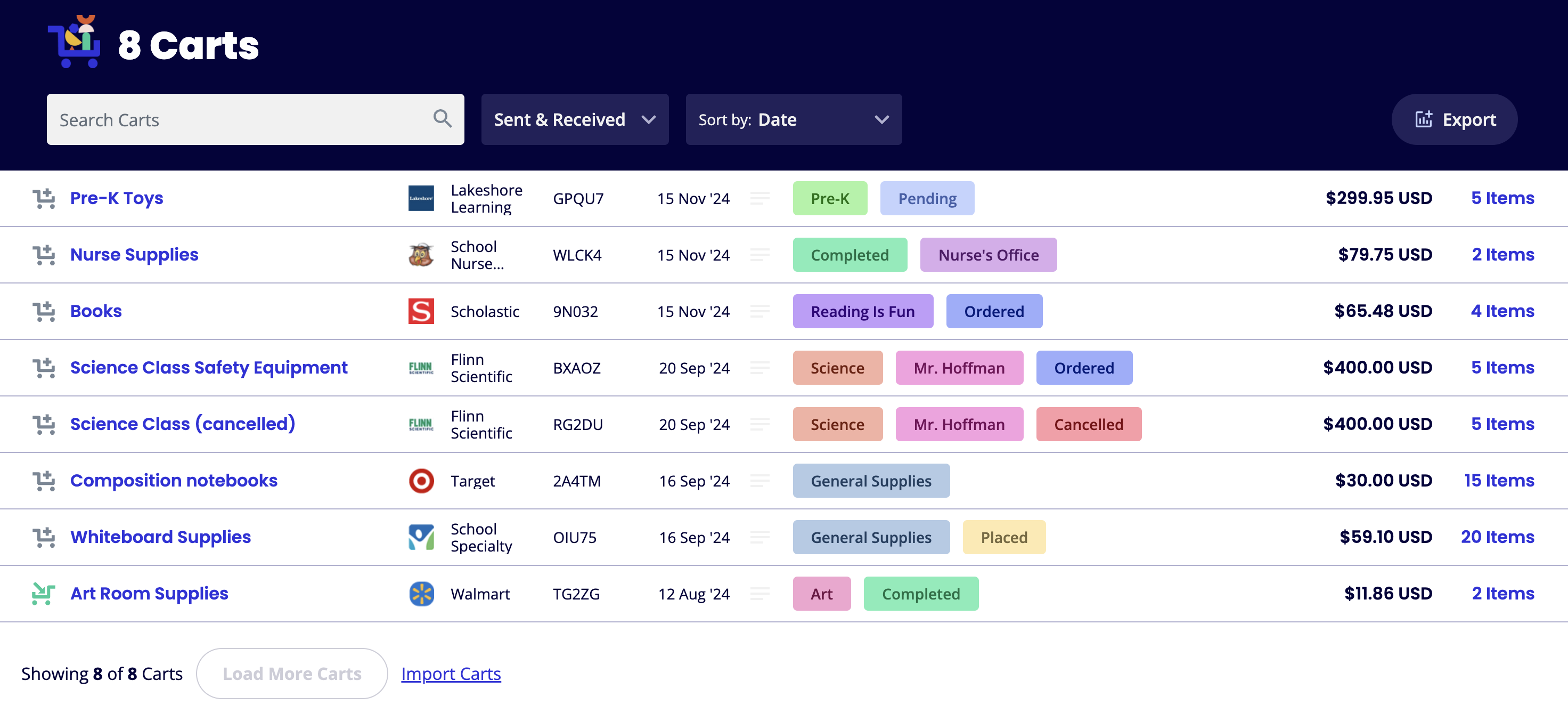
Don't Just Take Our Word For It...
-
"The Share-A-Cart feature (Chrome Extension) has greatly impacted our ordering process. Teachers and staff are now able to share all of the items in their cart with one click. We no longer have to click on link after link to add each item in a spreadsheet one by one to a centralized cart. Share-A-Cart has helped us streamline our ordering procedures, and helped lower the stress level induced by ordering hundreds of items at a time."
Matt E. - Director, Expanded Learning Opportunity Program, Northern California
-
"Share-A-Cart is used by all the teachers at our school. It makes ordering SO easy for me!"
Mary P.
-
"Made it super easy to share my cart with my school account. Thanks a million!"
Tony D.
-
"This extension makes it so easy for us to effectively process our staff' s purchase requests!"
Mykenna D.
Share-A-Cart Works with Your Favorite Online Stores:
These are just some of the most popular retailers with teachers who already use Share-A-Cart, but there are plenty more to help make shopping for the classroom easier. Check out all the retailers supported below.
See Full List of RetailersHow Share-A-Cart+ Helps Teachers
Share-A-Cart+ has several different features that teachers find invaluable. Read up on what Share-A-Cart+ can do for you to simplify your restocking workflow.
-
Expand Your Cart History
That’s right – using Share-A-Cart+ means having an account to save all your carts to, so you never have to worry about losing them. This makes things significantly easier when you need to reorder supplies as you don’t have to hunt the items down individually again. Instead, you can find your cart from the last time you ordered and pass that along to your purchaser to get you what you need faster.
-
Search and Sort Through Your Carts
If you’re wondering how on earth you can even find a particular cart, this is another area where Share-A-Cart+ shines. With added features like being able to name your carts, you can easily mark a cart as being for a particular class, group of students, or even for parents if you’ll be sending it to them. No more misunderstandings about what exactly your students need!
-
Tag, Label, Export Your Carts
You can get as granular with your cart organization as you want. If you want to keep it simple and name each cart to easily find what you need at any time, you can certainly do so. But you can also utilize things like tags to organize your carts even further. Maybe you want to tag a group of them based on particular projects, or maybe you want to create a group of tags for a club you run or for each of your classes – whatever you want to use them for, tags are available to help make sure you’re on top of your organizing game. There are already a selection of tags you can use such as Ordered, Placed, Shipped, and Received, among others, but you can also create your own tags. Once you’ve applied your tags, you can easily sort all of your carts to see at-a-glance which carts are grouped together, ensuring your ability to organize your way.
Finally, you can also export your carts as Excel spreadsheets, which is extremely useful for educators in charge of purchasing as it can assist with bookkeeping tasks. But even if you’re creating carts to send to someone else, exporting them is still a great option for ensuring you’re able to manage your orders in a way that works best for your workflow.
With all these perks and the fact that Share-A-Cart+ is currently free to use, it can’t hurt to give it a try! Install the plugin now and see just how much time and energy you’ll save when using Share-A-Cart+ for your classroom orders.



