List History
List history is available with Share-A-Cart extensions as well as through Share-A-Cart+.
Let's say you’ve been using Share-A-Cart for months now and suddenly you remembered there is a list that you made a while ago that has a bunch of useful items that you can share with a coworker who’s just getting into bread making. Problem is you can’t remember the list code.
Fear not!
The Share-A-Cart extension keeps a history of your created and received lists. To find the list of your carts, click on the settings cog icon in the top right of the extension popup. Then click “History” in the navigation bar and you’ll find the list of all your carts. From here you can view, edit and share carts from your list. You can also import your history to Share-A-Cart+.
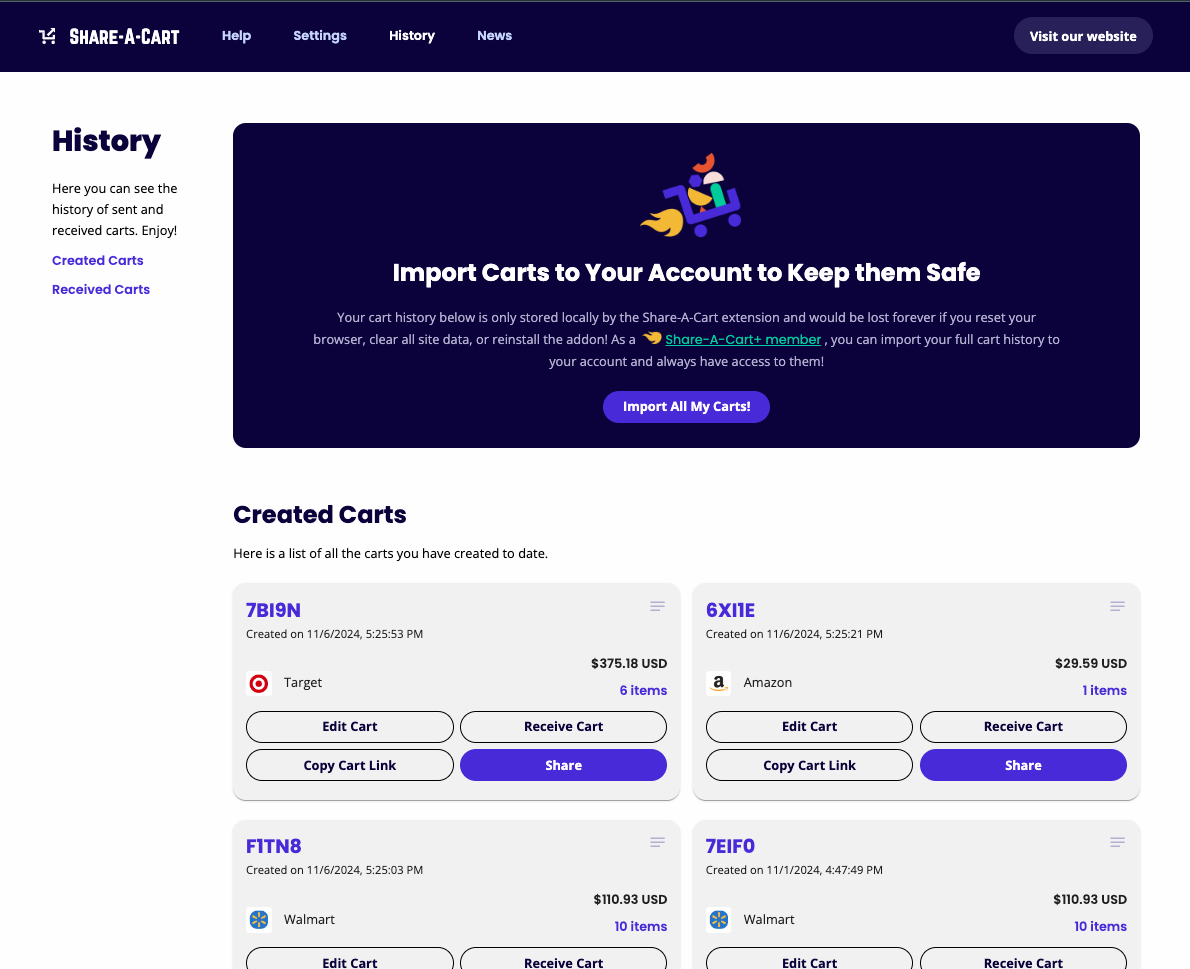
If you choose to import your cart history to Share-A-Cart+, any carts you create or receive on the extension will automatically be synced with your Share-A-Cart+ account! You can search for carts, add titles, notes and more on the Share-A-Cart+ History page.
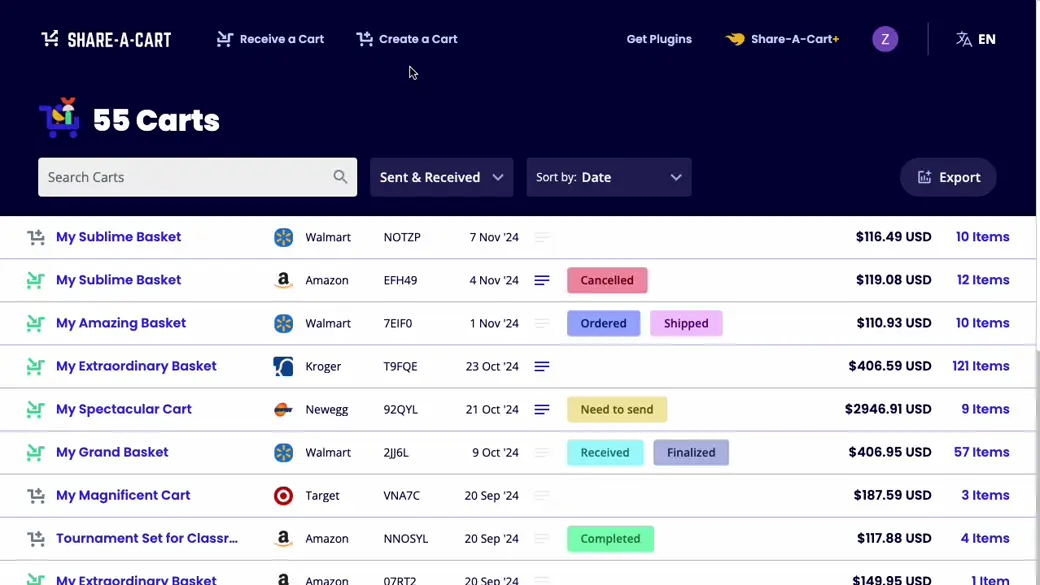
Up next:
Supported Vendors
Don't forget to review FAQ for solutions to most common problems. Still having an issue? Want to leave feedback?
Contact support