Sharing a List
Share-A-Cart has a lot of options for sharing lists you create in addition to simply sending the cart code via email or text message yourself.
Sharing a list with the website
First, you of course need to create a list. If you’ve just made a new one, then you’ll see a pop-up with several actions. One is to copy the link. This lets you paste the link to the list on share-a-cart.com into a chat app, a status update, a blog post or an email. There is a dedicated action for sharing the link via email. Another button reads “More Sharing Options”, clicking on that redirects you to the dedicated sharing page. There you can easily send the code to your friends or audience via email, text message, Facebook Messenger, Facebook, WhatsApp, WeChat, Twitter (X), and by QR Code.
If you’d like to share a list you created previously you’ll first have to retrieve it. Do that by clicking on “Get a saved list” at the top of the main page or go to the “get” page directly here: https://share-a-cart.com/get. Enter your list ID and hit “Search”. Your list will load and at the bottom there will be a toolbar with various options like “Edit List”, “Embed List” and so on, among them there will also be “Share List”. If you click on that, the browser will load the list sharing page with the same options described above: email, text message, Facebook Messenger, Facebook, WhatsApp, WeChat, Twitter (X), and by QR Code. You can also navigate to the share page directly by modifying the link: http://share-a-cart.com/share/YOUR_LIST_ID.
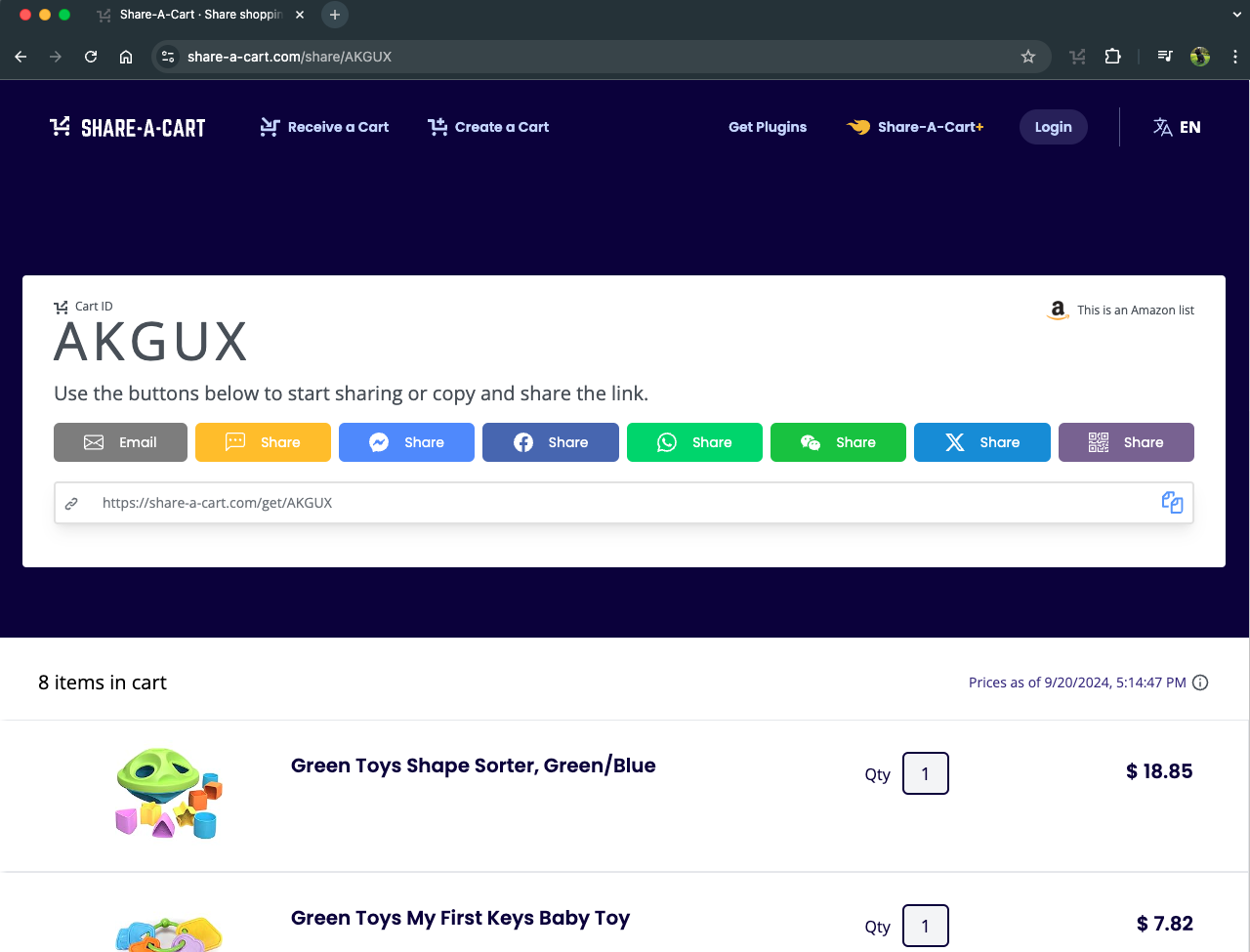
Sharing a cart with the extension
If you’ve just made a list using the extension on the extension pop-up that displays the “Cart ID” there is a “Share” button on the bottom right. Clicking on it will take you to share-a-cart.com/share/YOUR_CART_ID. If you’re a power user, you’ll notice that you can just open your browser to this page and modify this code to one of your other lists. On the share page we have options to easily send the code to your friends or audience via email, text message, Facebook Messenger, Facebook, WhatsApp, WeChat, Twitter (X), and by QR Code.
To share this cart another way, there is a quick way to copy the list link, then you can paste into whatever destination you need to, other chat apps, your blog post and more.
Up next:
Loading a List
Don't forget to review FAQ for solutions to most common problems. Still having an issue? Want to leave feedback?
Contact support