Eine Liste ansehen
Eine Liste mit der Website ansehen
Um eine Liste zu laden, die Ihnen zugeschickt wurde, oder eine, die Sie zuvor erstellt haben, geben Sie die Listen-ID auf der Seite „Liste abrufen“ ein. Diese Seite ist oben mit „Gespeicherte Liste abrufen“ verlinkt. Die Abrufseite ist wirklich einfach: Geben Sie die Listen-ID in das Suchfeld ein und klicken Sie auf die Schaltfläche. Dieser Vorgang macht am meisten Sinn, wenn Sie die Liste in Ihren eigenen Einkaufswagen laden oder bearbeiten wollen.
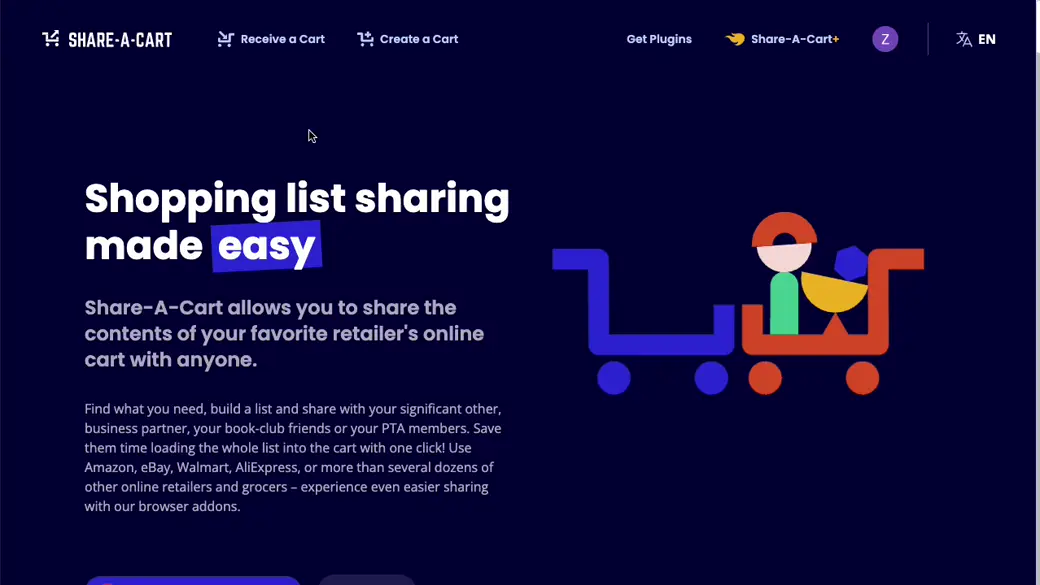
Einen Einkaufswagen mit der Erweiterung ansehen
Mit Share-A-Cart ist es möglich, den Inhalt einer Liste anzusehen, ohne sie in Ihren Einkaufswagen zu legen. Navigieren Sie dazu auf die Seite Historie, indem Sie auf das Erweiterungssymbol und dann auf das Uhrensymbol klicken. Daraufhin wird eine Seite mit allen von Ihnen erstellten und erhaltenen Listen angezeigt. Auf jeder der Listenkarten sehen Sie mehrere Schaltflächen. Die Schaltfläche unten links ist „Einkaufswagen anzeigen“. Nachdem Sie darauf geklickt haben, öffnet sich share-a-cart.com mit der geladenen Liste, wo Sie den Inhalt in der Vorschau sehen können, bevor Sie die Liste in Ihren Einkaufswagen legen oder um sich an den Inhalt zu erinnern.
Sie können auch ganz einfach Listen aus Ihrer Historie entfernen, indem Sie auf die rote Schaltfläche „Einkaufswagen löschen“ klicken. Vergessen Sie nicht, dass wir keine persönlichen Daten aufbewahren. Sobald die Liste aus Ihrer Historie entfernt wurde, können Sie sie nur noch über „Einkaufswagen erhalten“ mit dem entsprechenden Code aufrufen.
Als nächstes:
Listenhistorie
Vergessen Sie nicht, die FAQ für Lösungen zu den häufigsten Problemen zu lesen. Haben Sie immer noch ein Problem? Möchten Sie eine Rückmeldung hinterlassen?
Support kontaktieren