Loading a List
Someone sent you a Share-A-Cart list and you’re not sure what to do with it? That happens, everyone does something new once. This is the right place to figure it all out.
Receiving a list with the website
Viewing and receiving lists is accomplished from the “Receive a Cart” page. Navigate to https://share-a-cart.com/get to get started.
First thing to do on this page is to enter the cart ID into the search bar and click “Search”. If a list with this cart ID exists, your page will show the contents of the list under the search bar. After visually confirming that the list contains the items that you would like to receive, simply press “Send All To Cart”. Alternatively, you may want to only select the set of items you are interested in instead of the entire list. To do that, check the checkbox next to the items you would like to select for receiving and press “Send Selected”.
Occasionally, clicking Send to Cart does not do anything. This is done on purpose by your browser to prevent suspicious sites from tinkering where they send you. However, in the case of Share-A-Cart, your desitnation is known in adnvance and will be the vendor site of the cart. Please see this FAQ answer to resolve the issue for yourself.
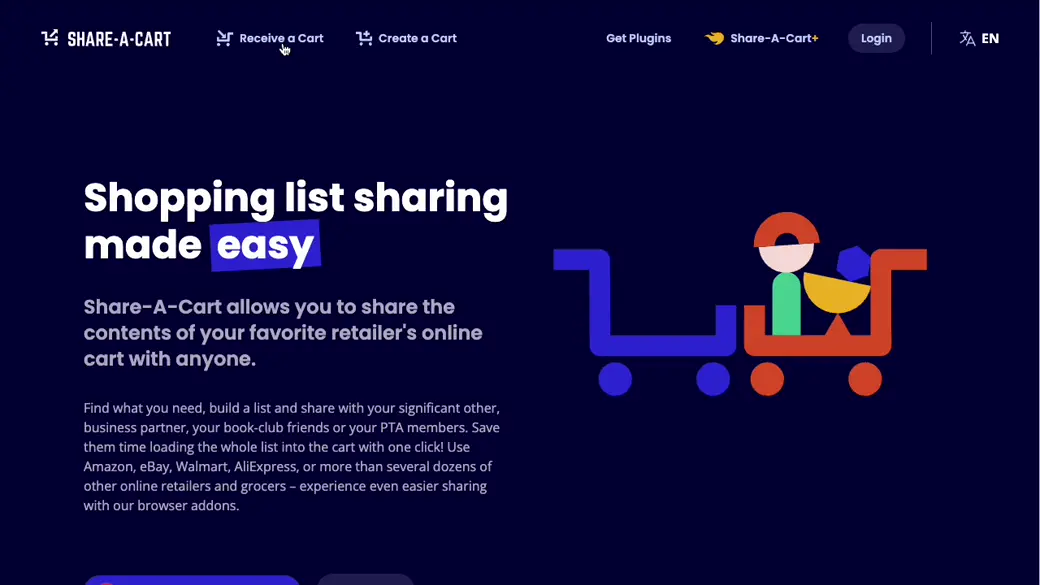
Some lists must be loaded with an extension and if you are attempting to receive such a cart, the “Get a saved list” page will prompt you with installation links and instructions for the required extension. You may skip the installation and simply choose to open every item in the list in a new browser window, to do that, click “Open Items in a New Tab Instead” in the limitation popup.
Receiving a cart with the extension
First you’ll need to get the Share-A-Cart extension for your favorite browser. You can get it for all the browsers you use. Install the latest and greatest from our plugins page. Then, without creating an account, just click on “Receive Cart” in the extension popup and enter the code. This action will redirect you to the correct vendor and load all the items in that list into your cart. Then you can modify that list in your own cart as needed before purchasing.
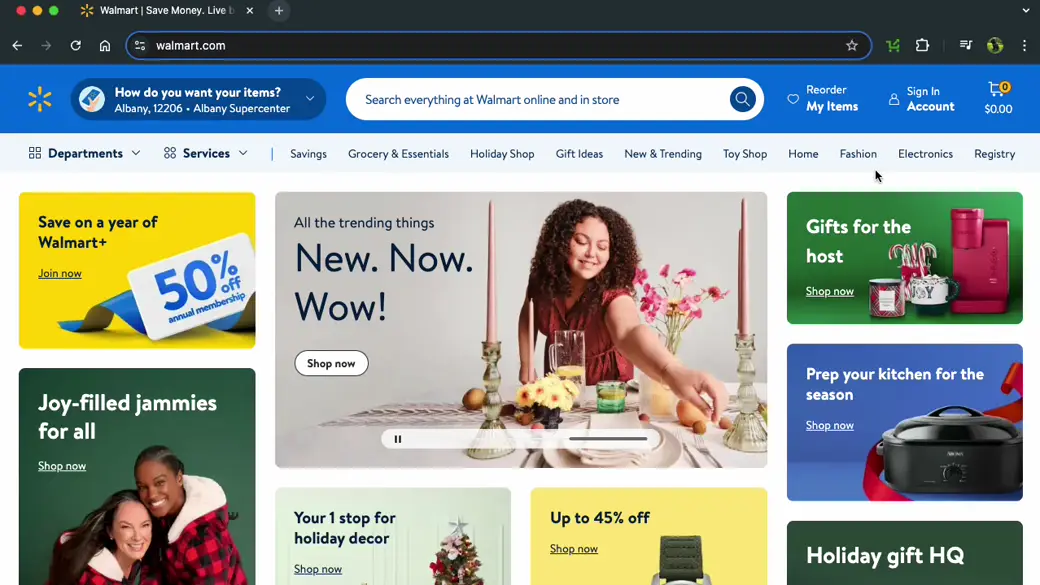
Loading Notes
Share-A-Cart does not complete any purchases on your behalf. Receiving a list will simply clone each item on the list to the shopping cart on the receiving vendor. All purchases have to be completed on the website of the retailer of grocer you are receiving the list for.
Share-A-Cart never collects your personal information during this process, nor does the sender of the list see your activity. To learn how to create and share your own lists follow our Share-A-Cart quick-start guide.
Up next:
Viewing a List
Don't forget to review FAQ for solutions to most common problems. Still having an issue? Want to leave feedback?
Contact support